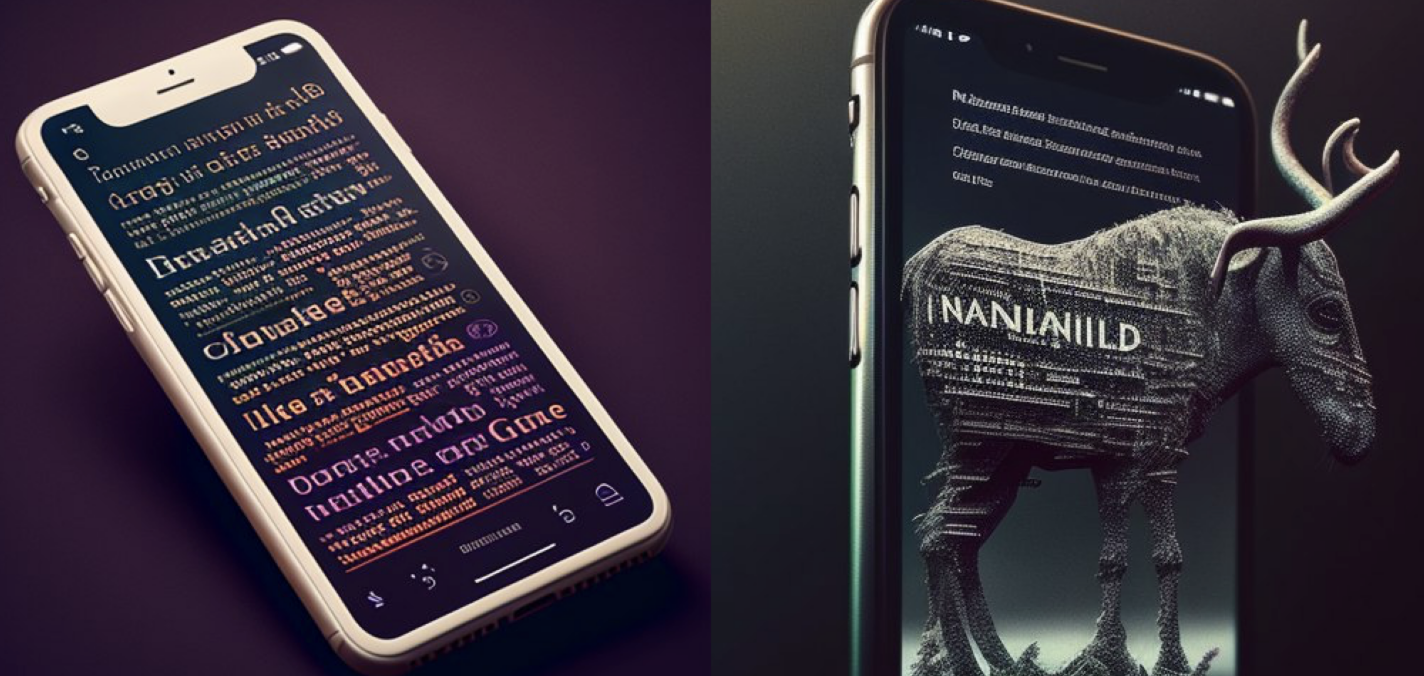e In recent years, Natural Language Processing (NLP) algorithms have become increasingly popular in software design. NLP is a branch of artificial intelligence (AI) that focuses on the interaction between computers and human language.
NLP algorithms are used to analyze, understand, and generate natural language text. They can be used in a variety of applications, including chatbots, virtual assistants, and language translation software.
One area where NLP algorithms have been particularly useful is in improving the user experience of software applications. By analyzing user input and feedback, NLP algorithms can help software designers create more intuitive and user-friendly interfaces.
For example, NLP algorithms can be used to analyze user reviews of a particular software application. By identifying common complaints or issues mentioned by users, designers can make improvements to the application to address these concerns.
NLP algorithms can also be used to improve the accuracy of search functions within software applications. By analyzing the language used in search queries, NLP algorithms can help to identify relevant results more accurately.
Another area where NLP algorithms are being used in software design is in the development of chatbots and virtual assistants. By using NLP algorithms to understand natural language input from users, chatbots and virtual assistants can provide more personalized and helpful responses.
Overall, the use of NLP algorithms in software design has the potential to greatly improve the user experience of software applications. By leveraging the power of AI, software designers can create more intuitive and user-friendly interfaces, improve search functionality, and provide more personalized assistance through chatbots and virtual assistants. As NLP technology continues to evolve, we can expect to see even more innovative applications of this technology in software design.
Here is a step-by-step guide how to start using NLP in your everyday routine connected with designing Apps.
1. Learn the basics of NLP: Before you start using NLP algorithms in your app design, it’s important to have a basic understanding of how NLP works. There are many resources available online that can help you learn the fundamentals of NLP.
2. Choose an NLP framework: There are several NLP frameworks available for iOS app development, such as CoreNLP, OpenNLP, and Natural Language Toolkit (NLTK). Choose the one that best suits your needs and expertise.
3. Identify the use case: Determine the specific use case for which you want to use NLP algorithms in your app. This could be anything from improving search functionality to creating a chatbot or virtual assistant.
4. Collect data: To train your NLP algorithms, you will need to collect and label data relevant to your use case. This could include text data such as user feedback, reviews, or chat logs.
5. Train the model: Once you have collected your data, you can use it to train your NLP model. This involves using machine learning algorithms to identify patterns and relationships in the data.
6. Integrate the model into your app: Once your NLP model is trained, you can integrate it into your app design. This could involve creating a custom search function, building a chatbot or virtual assistant, or improving the accuracy of existing features.
7. Test and refine: As with any software development project, it’s important to test and refine your NLP algorithms to ensure they are working as intended. Use real-world data and user feedback to refine your model and improve its accuracy over time.
Keep in mind that using NLP algorithms in app design can be a complex and challenging process, but the potential benefits are significant. With the right tools and expertise, you can create more intuitive and user-friendly apps that provide a more personalized experience for your users.